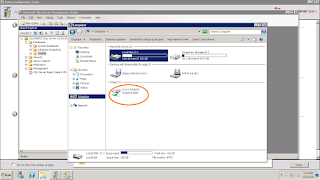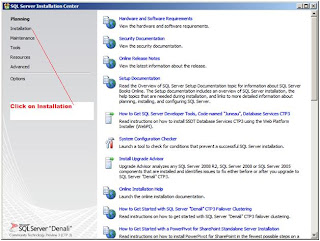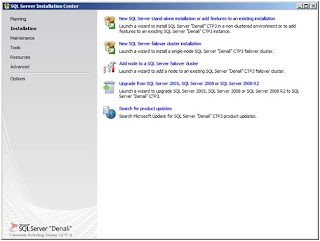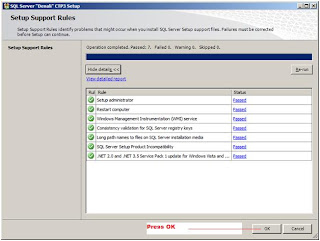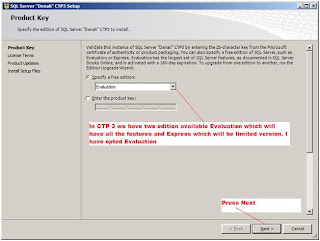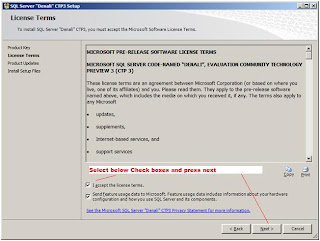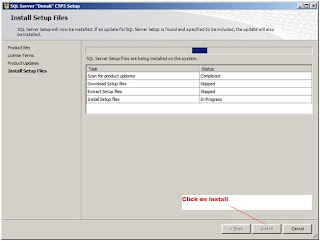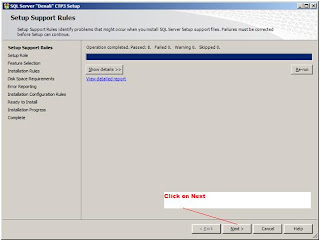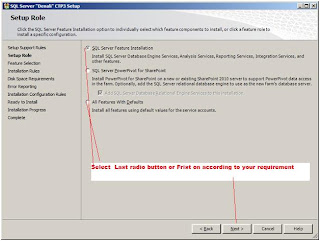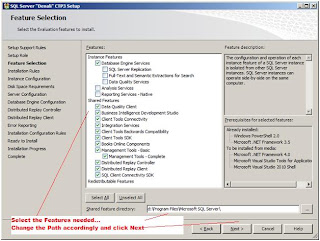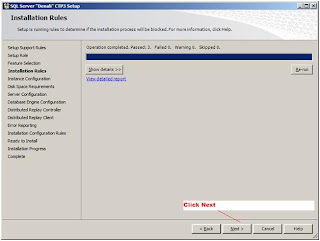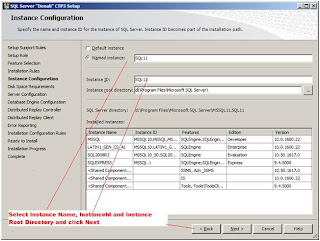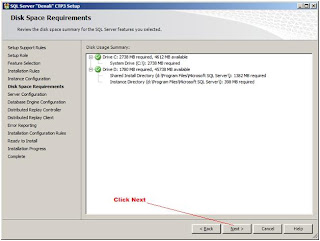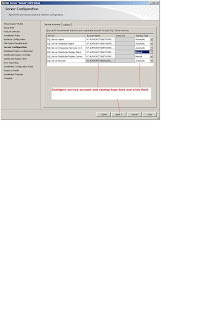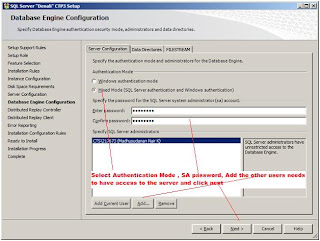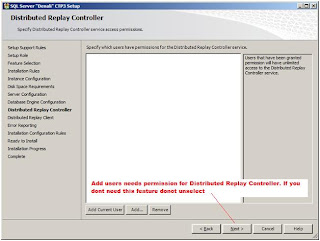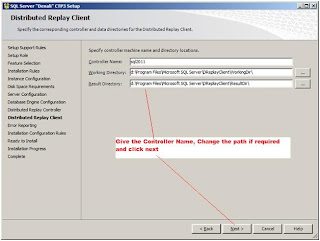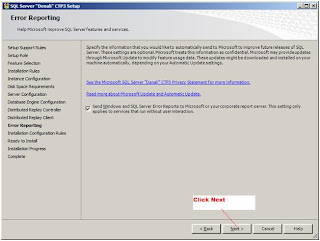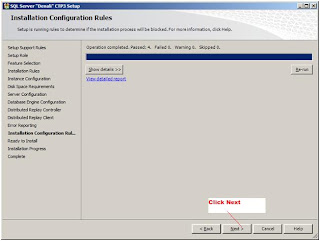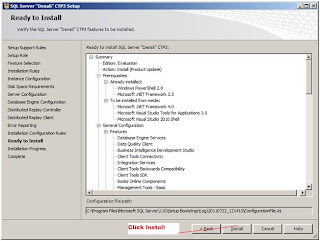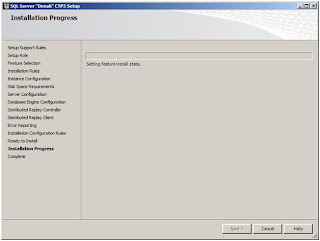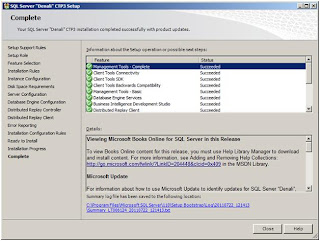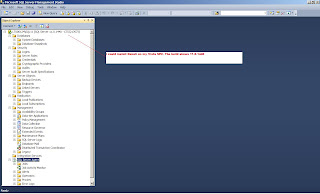My association with a leading technology service provider has provided me with ample opportunities to work on numerous upgrades and cross platform migration proposals (of course SQL Server as target). It is observed that, in general customers are expecting a sizing solution along with the proposal response, to facilitate their initial Program/project budgeting. Sizing includes both hardware and software aspects. Actually speaking, the SQL Server licensing cost (for that matter any product) may vary from customer to customer based on the partnership that they have with Microsoft. However, during proposal, the customer would need an approximate number based on the listed price. Since SQL Server 2012 release, it is been little puzzling for me to provide a best cost effective approach in proposal because of the new licensing model. That is the reason I thought to get some more insight to SQL Server 2012 license model. We can always use
Microsoft License Advisor Tool, but there are case by case migration plan also available for the existing license model (SQL Server 2008 Socket based or CAL Based) . Before getting into the details, you may need to understand few jargons used on Microsoft licensing topology.
Enterprise Agreement (EA)- is a volume licensing package offered by Microsoft. It primarily targets large organizations that have 250 or more personal computers. The Enterprise Agreement, whose price is tiered to the number of computers being licensed, is a three-year contract which covers all software licensing and updates for one client system. An option is given at contract termination to renew for one or three additional years.
Software Assurance(SA).
Wiki says “The core premise behind SA is to give users the ability to spread payments over multiple years, while offering "free" upgrades to newer versions during that time period.” To put it in perspective, what it means is, if you have SQL Server 2005 license and you have been paying SA cost (yearly) for each year , you will be automatically eligible for all the new versions like 2008, 2008 R2 and 2012. Please read this
wiki page for more info. There are many other benefits you get with SA.
Server +Client Access License (CAL) : Precisely, Pay for the user connections that you need. You will have to buy licenses for the Server(s) and the number of users or devices connecting to it. Suppose you have a SQL Server Development project where in 25 Developers are going to work, then what you may need is, One SQL Server 20012 Developer Edition Server License + 25 CAL license. (if you have MSDN Subscription of course developer edition is for free) . This licensing model is NOT available for SQL Server 2012 Enterprise edition by default. But under SA/EA there are migration plan with certain condition which you will have to talk to Microsoft licensing expert and they will tell you the options based on the relationship your organization have with Microsoft.
Socket or Processor based Licensing model : - Prior to SQL Server 2012, SQL Server used to follow Per Processor based licensing model. (I used to sell this as the strong business case for Migration to SQL Server from Oracle or any other products). Irrespective of CORE you have, all that you pay is , for the processor or Socket you had. This does not mean that those who have 2008 R2 Enterprise edition will have to pay extra for migrating to 2012. Microsoft has provided a migration plan for such scenario which is explained below.
Core Based License : Precisely, pay for the horsepower you need. Available for both enterprise and standard editions. Microsoft claims that this change is to address the changing market. This helps you to have a consistent licensing topology for your enterprise, regardless where it is deployed on premises or on cloud. Buying license in this model is simple, just count the core in the server and buy licenses accordingly. As per this model the customer has to buy MINIMUM 4 CORE per Processor even if you do not have that many cores. Ie. Even if you have two processors with dual core you will have to buy 8 CORE license. CAL is not required for CORE based licensing.
SQL Server 2012 licensing fundamentals
SQL Server 2012 is moved to a CORE based licensing model from Socket based or Server+CAL based model (there are exceptions; this statement is TURE only for Enterprise Edition). This move is to be more in line with the emerging technology, like cloud based solutions and to meet the needs of the modern day organizations requirements in a competitive cost. Apart from Licensing model change SQL Server 2012 also introduced new Editions to meet the need of the market.
SQL Server 2012 Editions
:In simple term, 2012 has retired Data Center, Workgroup and Web(only available for service providers) and added new BI edition .
Enterprise Edition: Enterprise edition is the high-end edition of SQL Server 2012 with all the features for critical data centers and applications. There is no Data center edition in SQL Server 2012. Enterprise edition is ideal for mission critical OLTP and DW or Business intelligence application. Enterprise Edition includes all the features of 2012 including new BI features. This edition support only CORE Licensing model. But those customer upgrading to 2012 and had Server+CAL in previous version and under SA will have different migration plan which Microsoft licensing team can guide case by case.
Business Intelligence Edition: This edition includes all the standard edition features and supports all the BI new features to build and deploy a manageable and secured BI solution in an enterprise. Support Server+CAL based licensing model, thereby provides a cost effective solution for the customer.
Standard Edition : This edition is for tier 2 application which does not require a high-end high availability or management features. This edition will not have many enterprise level features like Encryption, HA and BI related features. This edition is available in Per Core and Server+CAL licensing model thereby enabling customer to select more suitable model for them.
Developer Edition : This edition is exact replica of Enterprise edition with licensing model change. This edition can be implemented only on Test and Development environments. If the organization have MSDN Subscription it can be installed for free. This comes with Server+CAL licensing model.
Web Edition : Server 2012 Web delivers a secure, cost effective and highly scalable data platform for public web sites. The Web edition is available to third party software service providers only through the service provider licensing agreement (SPLA) . It has only PER CORE based licensing model.
Express Edition: Free version with limited features. Ideal for small desktop applications
Compact Edition: Free embedded database that can be used in mobile applications.
How about Physical Server and Virtual Server licensing model? Are the same?
No. The virtual server licensing model is not the same. I am not clear how it works. I was told that, if you have Enterprise Edition core licenses for the physical server and you organization is paying SA, then you can have unlimited virtual servers on that physical machine. But I am not sure about this and I would request you to confirm from a licensing expert.
Summary : All information mentioned above is based on the experience I had in various engagements.
Microsoft License Advisor is the tool I generally use to get a quote based on the listed price. But to use that tool , the information provided above may be useful. I would also suggest to get assistance from Microsoft License Specialist and the toll free number is 1-800-426-9400